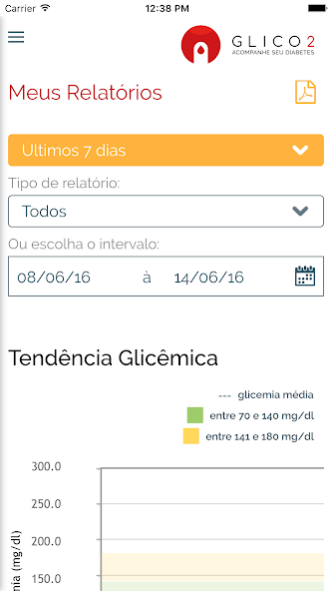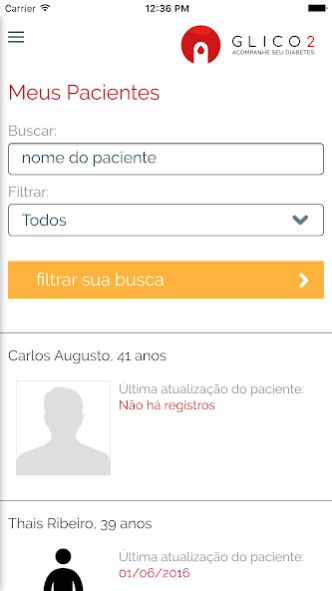Glico2 1.1501
Continue to app
Free Version
Publisher Description
Now you can register your blood glucose more practical way. The GLICO 2 application helps you in this process, with a specific area that allows to register the collected data. So you can compare your progress and be more assertive in their care. Furthermore, it brings other features that will facilitate your day to day in the treatment of type 2 diabetes, such as:
• Reminders to purchase and use of drugs
• glycemic control reports
• evolution Worksheets treatment
• Content with health tips and wellness
• BMI Calculation
All information can be shared with your doctor. Approach, assistance and facilities in the palm of your hand.
Important: This tool is intended to provide a means of interaction and communication between doctor and patient to facilitate the monitoring and optimization of treatment, is not intended to replace or interfere with the therapeutic approach defined for the patient. Novartis will not have access to any personal data of patients, whether entered by registered doctors or by the patient.
About Glico2
Glico2 is a free app for Android published in the Health & Nutrition list of apps, part of Home & Hobby.
The company that develops Glico2 is Novartis Pharma AG. The latest version released by its developer is 1.1501.
To install Glico2 on your Android device, just click the green Continue To App button above to start the installation process. The app is listed on our website since 2018-08-14 and was downloaded 2 times. We have already checked if the download link is safe, however for your own protection we recommend that you scan the downloaded app with your antivirus. Your antivirus may detect the Glico2 as malware as malware if the download link to com.novartis.pharma.br.glico2 is broken.
How to install Glico2 on your Android device:
- Click on the Continue To App button on our website. This will redirect you to Google Play.
- Once the Glico2 is shown in the Google Play listing of your Android device, you can start its download and installation. Tap on the Install button located below the search bar and to the right of the app icon.
- A pop-up window with the permissions required by Glico2 will be shown. Click on Accept to continue the process.
- Glico2 will be downloaded onto your device, displaying a progress. Once the download completes, the installation will start and you'll get a notification after the installation is finished.